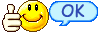guida per vedere Digit*rk+ Idman su 7est con fausto

 guida per vedere Digit*rk+ Idman su 7est con fausto
guida per vedere Digit*rk+ Idman su 7est con fausto 
QUESTTA GUIDA E STATO PROVATO SU UN CLARKE TECH 2500PLUS
1 - estrarre il Vplug_Server sul desktop
2-installare Fausto 1.45
3 - installare la Patch di Fausto SSSP Vplug
4 - Aprire Vplug_Server e minimizzare al vassoio di sistema
5-Apri Fausto
6 - Collegare il STB su modalità SSSP
7 - eseguire Fausto e sotto la scheda seriale selezionare SSSP
8 - Premere Connect
9 - canale zapping su STB per farlo funzionare
Una volta installato ripetere dal punto 4 e 9
****************************************************
1- Extract Vplug_Server on desktop
2- Install Fausto 1.45
3- Install Fausto SSSP Vplug Patch
4- Open Vplug_Server and minimize to system tray
5- Open Fausto
6- Connect your STB on SSSP mode
7- Run Fausto and under tab Serial select SSSP
8- Press Connect
9- Zapping channel on STB to make it work
Once installed repeat from step 4 to 9
Done!